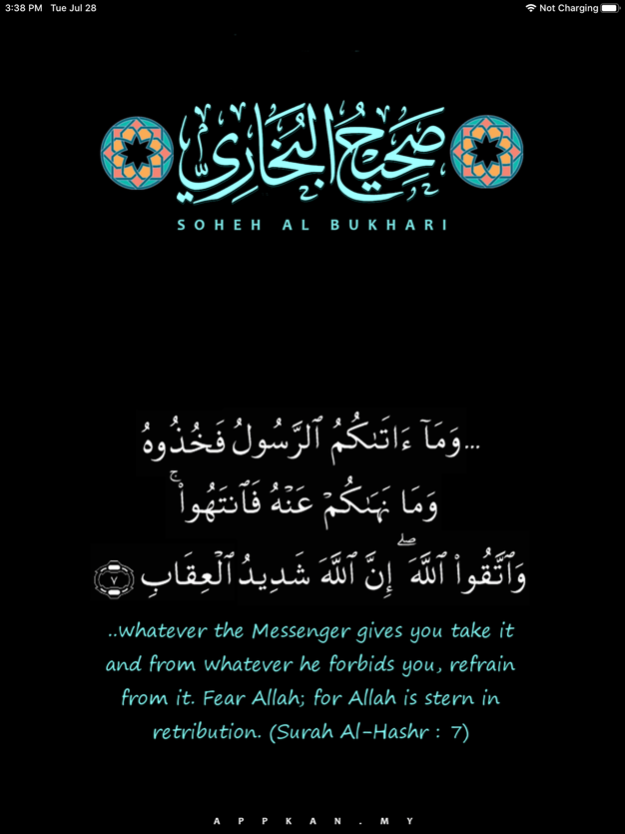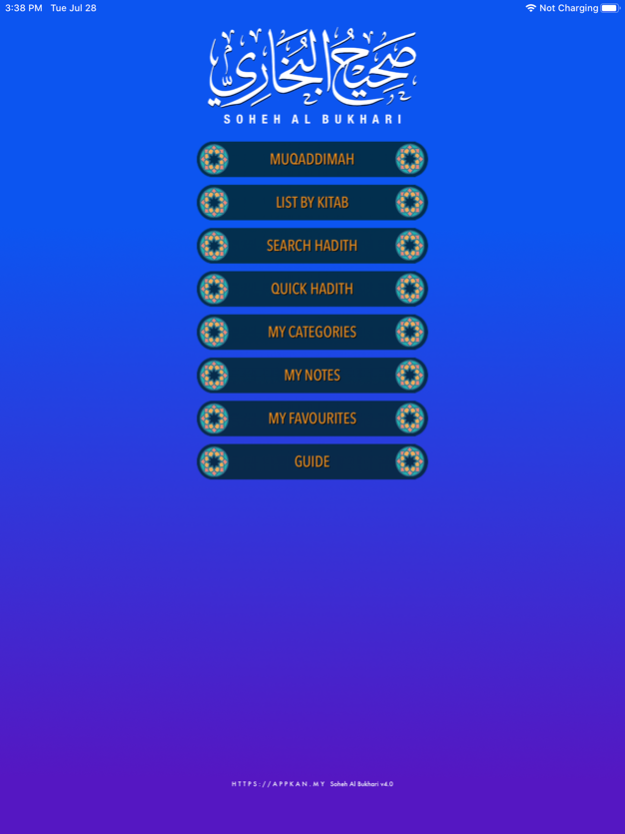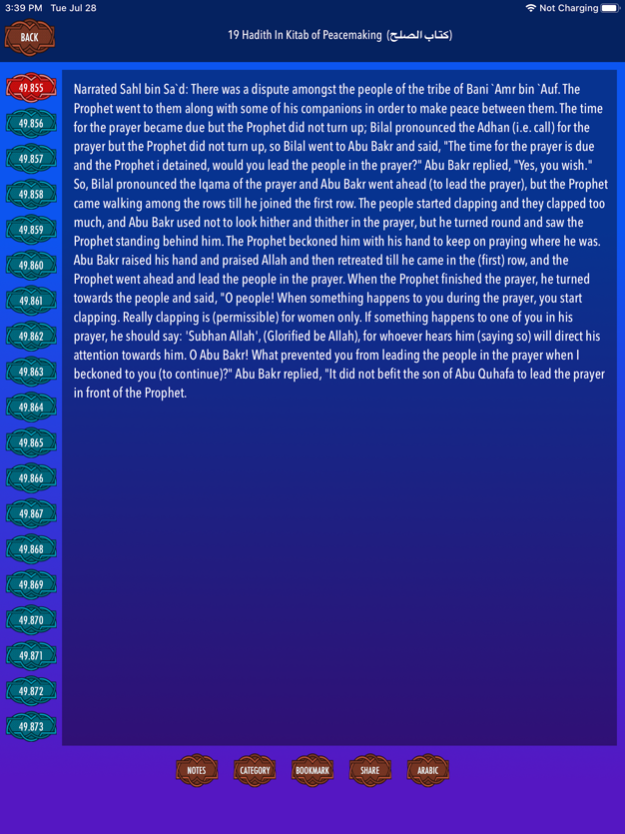Soheh Al Bukhari 4.3
Continue to app
Free Version
Publisher Description
Hadith collection from Soheh Al Bukhari in English & Arabic, with complete chain of narrators for quick & easy reference. Includes 7000+ hadiths under different topics.
Soheh Al Bukhari iOS App aims to close the gap between the English and Arabic versions of the Hadith out there where we can read the English translation of the Hadith & easily refer it to the original Arabic text that contains the correct wording of Prophet Muhammad s.a.w. which also includes the complete chain of narrators.
Please support us by downloading our other Apps so we can keep this App free for everyone. Kindly visit https://appkan.my/ for list of Apps. Jazakumullahu khayran.
Soheh Al Bukhari iOS App features include:
1. Collections of Hadith by Imam Bukhari in English with Arabic reference.
2. Arabic reference contains complete chain of narrators.
3. More than 7000 Hadith collections under specific list of Kitabs (books) segregated under different topics.
4. Fast keyword search function which can be used for English as well as Arabic text.
5. Create your own notes on each Hadith.
6. Bookmark your favorite Hadith for quick reference later.
7. Create & manage your own category & select Hadith to be in your customized category.
8. Share Hadith via Email within this App.
9. Share Hadith via printing to any compatible Air Print printer within this App.
10. "How To" guides included for reference.
Disclaimer :
These Hadith collections are compiled and filtered from various resources to ensure correctness and authenticity of each Hadith. Due to a large number of book releases of Hadith in English and Arabic and inconsistency of numbering between those versions, this App aims to close the gap between the English and the original Arabic version of the Hadith where we can now easily refer to the original Arabic text that contains the correct wording of Prophet Muhammad s.a.w. and in addition includes the complete chain of narrators.
However, it is best to crosscheck the Hadith with other resources to ensure its originality and at the same time gain clarity of the meanings and messages that are conveyed as well as referring to the right Islamic scholar for elaborations, as these are the Sunnah (actions, sayings, guidelines) of the Prophet Muhammad s.a.w. that one should not misinterpret or misjudge by which may eventually contribute to fitnah on Prophet Muhammad s.a.w. * (Abdullah bin Amr bin Al As reported - Prophet Muhammad s.a.w. said, "Convey from me even an Ayah of the Qur'an; relate traditions from Banu Israel, and there is no restriction on that; but he who deliberately forges a lie against me, let him have his abode in the Hell." [Soheh Bukhari])
May Allah rewards those who contributed to all the original works and grant them the highest place in paradise. May Allah guide us all to the right path and save us from hell fire.
Please contact us at info@appkan.my for any comments, suggestions or anything at all.
Oct 1, 2023
Version 4.3
Bug fixes & improvements to enhance user experience.
About Soheh Al Bukhari
Soheh Al Bukhari is a free app for iOS published in the Reference Tools list of apps, part of Education.
The company that develops Soheh Al Bukhari is aZeR DiLLs. The latest version released by its developer is 4.3.
To install Soheh Al Bukhari on your iOS device, just click the green Continue To App button above to start the installation process. The app is listed on our website since 2023-10-01 and was downloaded 4 times. We have already checked if the download link is safe, however for your own protection we recommend that you scan the downloaded app with your antivirus. Your antivirus may detect the Soheh Al Bukhari as malware if the download link is broken.
How to install Soheh Al Bukhari on your iOS device:
- Click on the Continue To App button on our website. This will redirect you to the App Store.
- Once the Soheh Al Bukhari is shown in the iTunes listing of your iOS device, you can start its download and installation. Tap on the GET button to the right of the app to start downloading it.
- If you are not logged-in the iOS appstore app, you'll be prompted for your your Apple ID and/or password.
- After Soheh Al Bukhari is downloaded, you'll see an INSTALL button to the right. Tap on it to start the actual installation of the iOS app.
- Once installation is finished you can tap on the OPEN button to start it. Its icon will also be added to your device home screen.